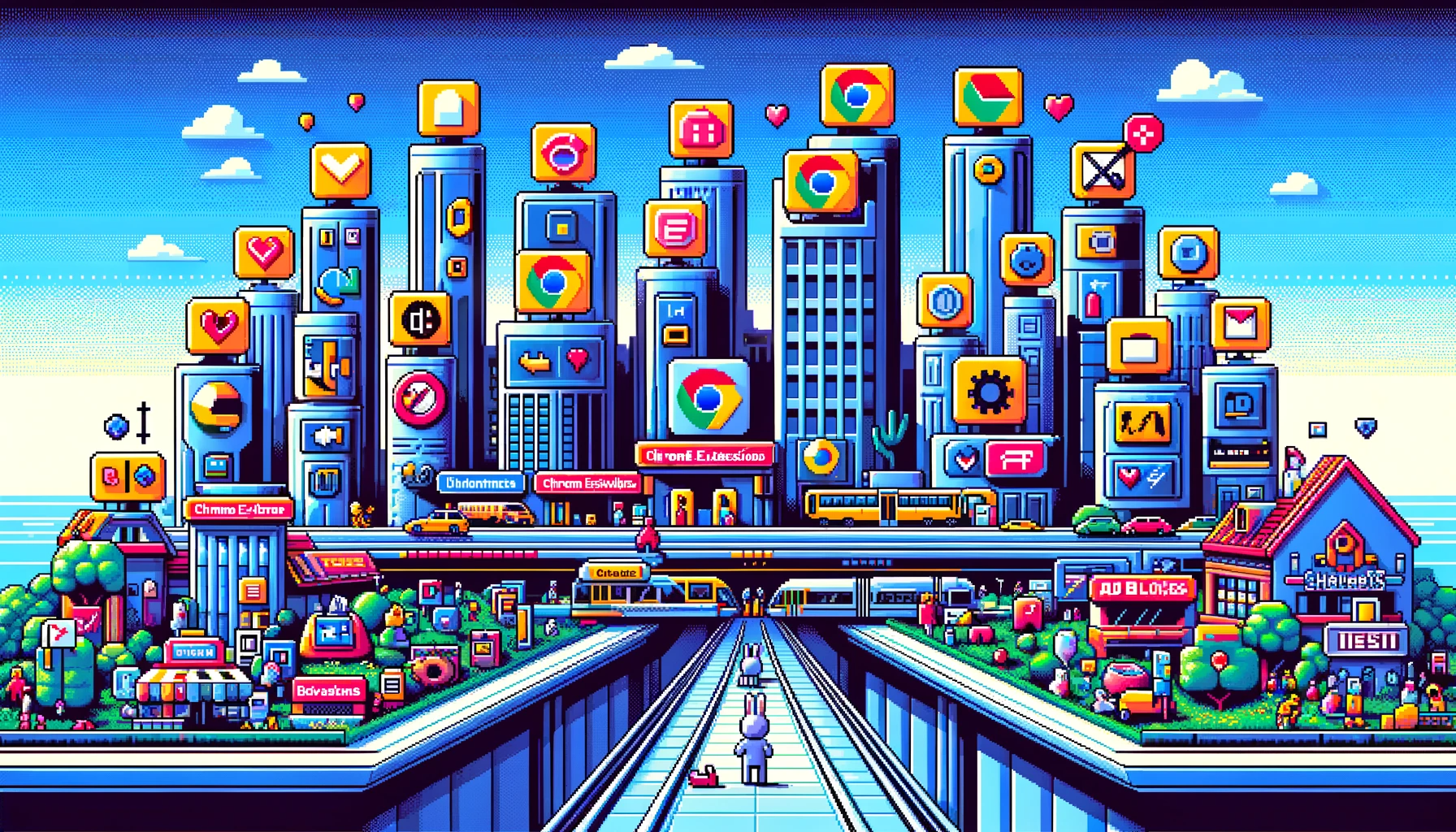
5 Must-Have Chrome Extensions for Web Developers: Boost Efficiency and Precision
In web development, the right tools are more than a convenience – they are a necessity. While coding often demands precision and patience, the right extensions can supercharge your workflow, significantly boosting efficiency and speed, turning time-consuming tasks into swift, smooth operations. These extensions are not only tried-and-tested favorites within our network of developers but also come highly recommended for their ability to elevate the practice of web development to new heights of efficiency and innovation.”
1. Moly HaH: The Efficiency Enhancer
At the top of our list is Moly HaH, an extension that’s a true efficiency enhancer in the world of web development. This tool is a lifesaver for those who delve into the intricacies of HTML and CSS. Moly HaH streamlines the process of identifying and resolving coding issues, making what used to be a time-consuming task both quick and effortless. Its intuitive interface allows developers to easily navigate through a webpage’s code, highlighting areas that need attention with remarkable precision. Moly HaH is more than just a problem-solver; it’s a productivity booster, enabling developers to achieve cleaner, more effective code in less time. For anyone committed to excellence in web development, incorporating Moly HaH into your toolkit is a game-changer.
TLDR: Moly HaH is a powerful Chrome extension that significantly streamlines the process of identifying and fixing HTML and CSS issues, boosting productivity and coding efficiency for web developers.
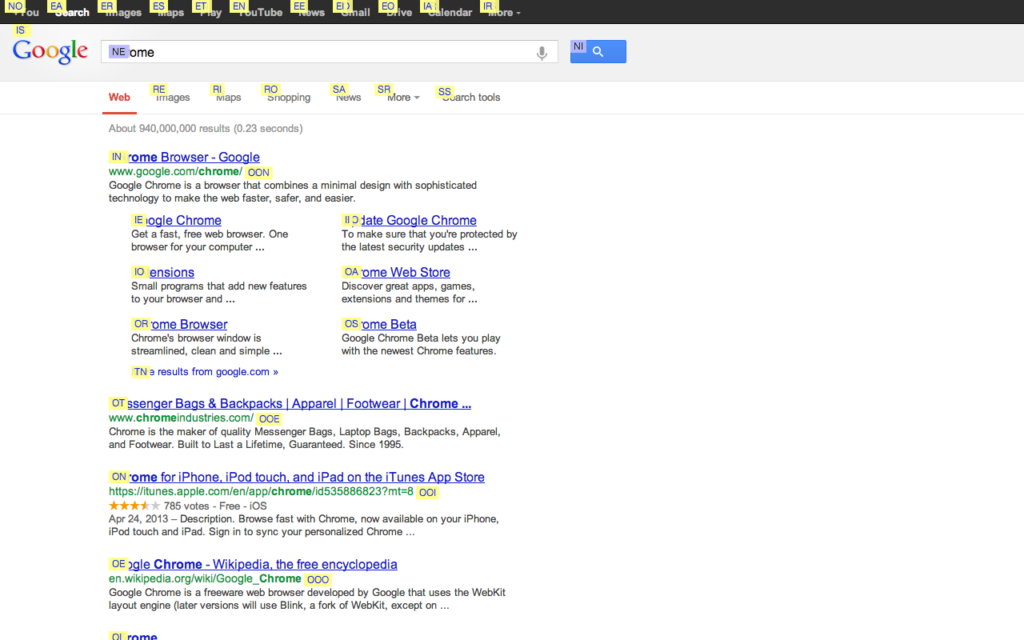
2. PerfectPixel: The Design Accuracy Expert
Second on our roster is PerfectPixel by WellDoneCode, an extension that’s a godsend for developers with a keen eye for design detail. This tool empowers you to overlay a semi-transparent image of your design mockup directly onto your live website, ensuring every pixel is exactly where it should be. It’s the ultimate companion for achieving pixel-perfect precision, making it indispensable for developers who are meticulous about aligning their code with design specifications. With PerfectPixel, you can wave goodbye to guesswork and welcome a new era of design accuracy in your web development process.
TLDR: PerfectPixel by WellDoneCode is an essential Chrome extension for web developers, ensuring pixel-perfect alignment between design mockups and live websites for meticulous design accuracy.

3. Grid Ruler: The Layout Perfectionist
Number three on our list is Grid Ruler, a Chrome extension that’s a game-changer for developers with a focus on layout precision. This invaluable tool allows you to superimpose a customizable grid over any webpage, providing a visual aid for impeccably aligning elements. Whether it’s adjusting margins, perfecting spacing, or ensuring element alignment, Grid Ruler is an essential tool for achieving a balanced and professional website layout. It’s like having a digital architect’s ruler at your fingertips, transforming the complex task of layout design into an efficient and error-free process.
TLDR: Grid Ruler is a crucial Chrome extension for web developers, offering a customizable grid overlay for precise layout alignment and design consistency on webpages.

4. uBlock Origin: The Streamlined Browsing Shield
The fourth essential tool in our list is uBlock Origin, a Chrome extension that’s a powerhouse in enhancing your browsing experience. Renowned for its efficiency, uBlock Origin blocks unwanted ads and trackers, streamlining your browsing and reducing page load times. It’s not just about blocking nuisances; it’s about creating a cleaner, faster, and more focused development environment. For web developers, this means less distraction and more productivity, as well as an improved understanding of how ads and trackers impact site performance and user experience.
TLDR: uBlock Origin is a highly efficient ad and tracker-blocking Chrome extension, crucial for web developers seeking a cleaner, faster, and more distraction-free browsing environment.

5. Awesome Screen Recorder & Screenshot: The Visual Documentation Maestro
Rounding off our top 5 is the Awesome Screen Recorder & Screenshot extension, an indispensable tool for any web developer’s visual documentation needs. This extension allows you to easily capture and record your screen, making it perfect for creating tutorials, documenting bugs, or saving visual references. With its intuitive interface, you can record a specific tab, your entire desktop, or just a portion of a screen. Whether it’s for keeping a visual record of your development process or sharing insights with team members, Awesome Screen Recorder & Screenshot is the go-to solution for all your screen recording and screenshot needs.
TLDR: Awesome Screen Recorder & Screenshot is a versatile Chrome extension that enables easy screen recording and capturing, essential for visual documentation and communication in web development.
That’s a wrap on our digital toolbox showcase! We hope this dive into our top Chrome extensions for web developers adds a dash of efficiency and a sprinkle of genius to your coding endeavors. Got a secret weapon (read: extension) we should know about? Don’t keep it to yourself – send those recommendations our way and let’s keep the innovation train rolling. And hey, if you’re craving more, check out our blog on must-have extensions for web designers HERE.